Online Ordering
How to use our on-line ordering system.
How to use our on-line ordering system.

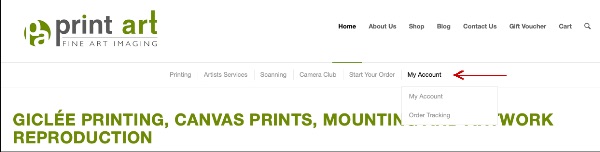
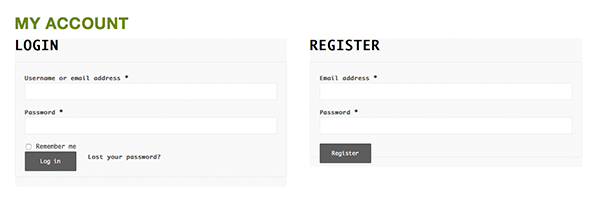
Before you place your first order, go to “My Account” to login or register. This is found on the right of the secondary menu. A dropdown list appears – choose My Account again. (see the image below).
If this is your first time placing an order via the website, then choose “Register”. You will need to enter your email address, set up a Password and a Billing Address when you first start. If you have previously used the new order system then simply login. If for some reason you get the message “Error: An account is already registered with your email address. Please log in” then click “Lost your password?” to get that emailed to you (just follow the instructions).
Once you have set this up, all you have to do in future is Login and start placing your order.
Step 1: Go to “Start Your Order” on the menu.
Step 2: Make your choice for your order eg Fine Art Prints.
Step 3: Choose your paper from the range listed.
Step 4: Refine your order – follow the instructions to choose print size, upload file, etc.
a) At this point in Step 4 you will notice that when you select your print size the price (excluding gst) is visible.
c) If you choose “Batch File Upload” to upload multiple files, a red “x” is visible in front of the file name to allow you to remove the file that’s uploaded.Please note that there is a 100mb file size limit for uploading. If you wish to upload a file bigger than that you can:
d) Select “Drop Shipping Service” if required – at check out you can supply the customer shipping address details.e) Provide any “Additional Information” if required. eg if you have used WeTransfer to send us your file or if you have any specific requirements for your prints.f) Select packaging in a cellophane sleeve with backing card if needed. Please remember to select the size that matches your print.g) Choose the number of print copies that you want and then click “Add to Cart”.
You will need to wait at this point while your image uploads.
Step 5: After the upload your order confirmation appears on the screen. Please check it before proceeding. You are still able to change your order at this point by:
At this point you will notice the full total of your order which includes gst.
When you are happy with your order “Proceed to Checkout”.
Step 6: At Checkout you can:
Just a quick tip: make sure you are logged in – your details will automatically pop up on the billing details.
If you are drop shipping, fill in the customers details in the shipping section.
Step 7: Check your order again before “Placing Your Order”
Please note: We will invoice you when your order has been received and verified. Once you receive the invoice, please make payment directly into our bank account using the INVOICE NUMBER as the payment reference. Your order may only be processed when the funds have cleared in our account.
Step 8: After placing your order, confirmation of your order will be shown, including an order number, details of the order and a billing and shipping address.
All prices are exclusive of GST unless stated otherwise.
Prices are subject to change without notice.

Find Us
Hours:
Mon-Fri 9 – 5
Sat 9-12
Tel: 09 415 6659
Tel: 027 337 3670
Mobile: 021 132 1691
All images are copyright and are the original work of Artist/Copyright Holder. No image may be copied or reproduced in any manner without the express permission of the Copyright Holder.
This site uses cookies. By continuing to browse the site, you are agreeing to our use of cookies.
OKLearn moreWe may request cookies to be set on your device. We use cookies to let us know when you visit our websites, how you interact with us, to enrich your user experience, and to customize your relationship with our website.
Click on the different category headings to find out more. You can also change some of your preferences. Note that blocking some types of cookies may impact your experience on our websites and the services we are able to offer.
These cookies are strictly necessary to provide you with services available through our website and to use some of its features.
Because these cookies are strictly necessary to deliver the website, refuseing them will have impact how our site functions. You always can block or delete cookies by changing your browser settings and force blocking all cookies on this website. But this will always prompt you to accept/refuse cookies when revisiting our site.
We fully respect if you want to refuse cookies but to avoid asking you again and again kindly allow us to store a cookie for that. You are free to opt out any time or opt in for other cookies to get a better experience. If you refuse cookies we will remove all set cookies in our domain.
We provide you with a list of stored cookies on your computer in our domain so you can check what we stored. Due to security reasons we are not able to show or modify cookies from other domains. You can check these in your browser security settings.
We also use different external services like Google Webfonts, Google Maps, and external Video providers. Since these providers may collect personal data like your IP address we allow you to block them here. Please be aware that this might heavily reduce the functionality and appearance of our site. Changes will take effect once you reload the page.
Google Webfont Settings:
Google Map Settings:
Google reCaptcha Settings:
Vimeo and Youtube video embeds:
You can read about our cookies and privacy settings in detail on our Privacy Policy Page.
Privacy Policy