Recommended File Size for Printing
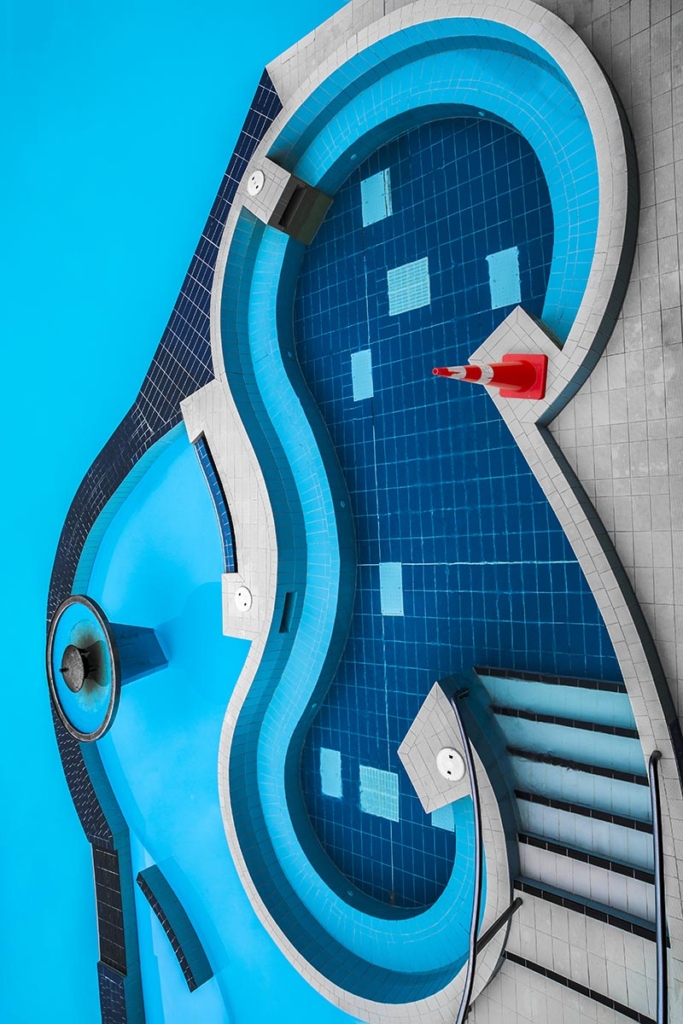
Image File Size & Quality
Getting your image file right is the most important step in achieving a stunning fine art print. A low-quality file will always result in a disappointing print—great prints start with great files!
Colour Space
For the best results, ensure your image is in RGB or Grayscale with the correct colour profile embedded:
✔ Adobe RGB or ProPhoto RGB for colour images
✔ Gray Gamma 2.2 for black & white images
Layers
Before saving your file, flatten all layers to prevent unexpected changes when preparing your image for print.
File Size & Resolution
Make sure your file is set to 100% of the final print size at 300ppi resolution. For example:
📏 A3 Print → 297mm x 420mm at 300ppi
Bigger is better when it comes to file size, but please don’t artificially upscale (interpolate or resample) your image, as this won’t improve quality. We use advanced software to resize files accurately for printing.
File Format
Save your file as one of the following formats:
✔ TIFF, PDF, PSD, or JPEG
File Naming
To help us process your order efficiently, please name your file with the print dimensions and paper choice. This avoids confusion and speeds up production.
Print Sharpening
We apply a carefully tested sharpening process to all images before printing. If you have already sharpened your image for print, let us know to avoid over-processing.
A setup fee may apply for image adjustments or preparation.
If you’re unsure whether your file is suitable for printing, reach out to us first—we’re happy to help you get the best possible print from your artwork or photograph!
